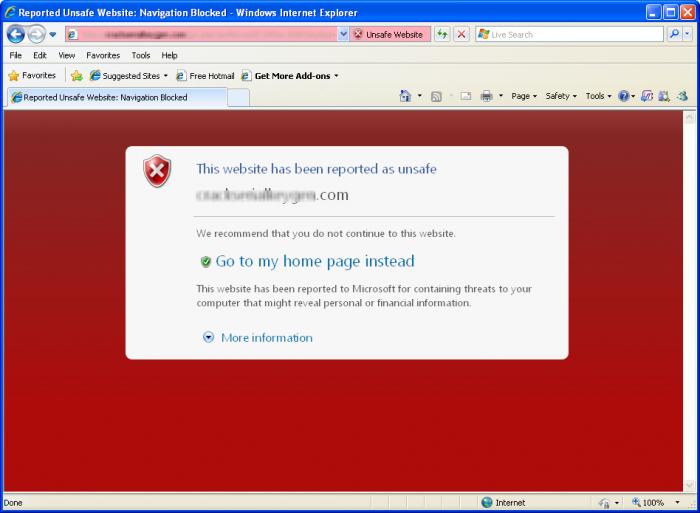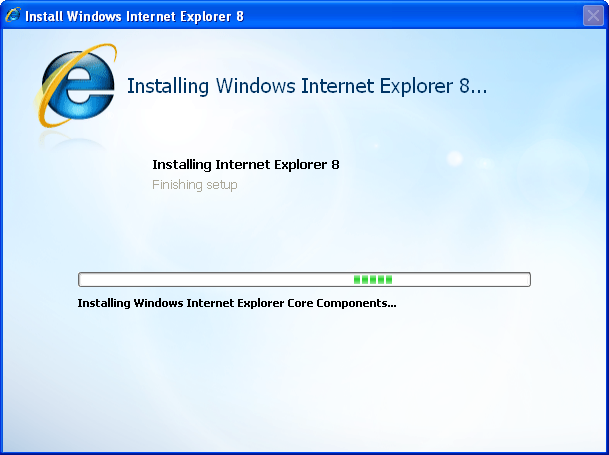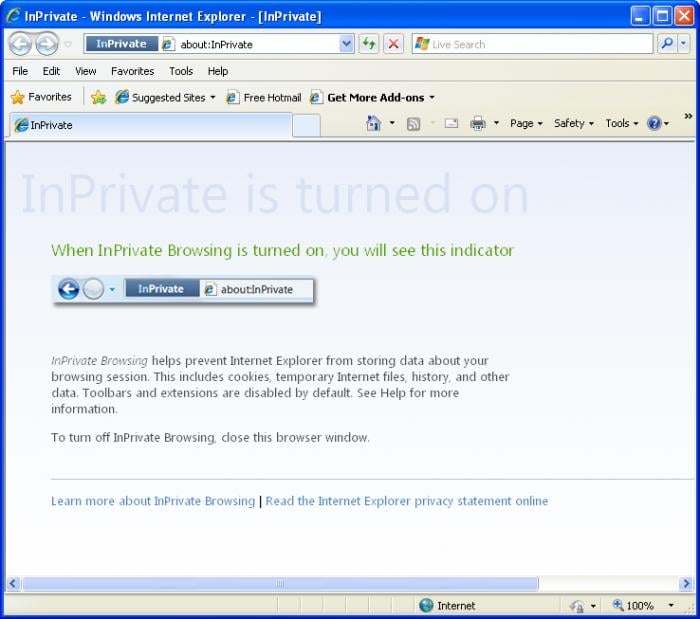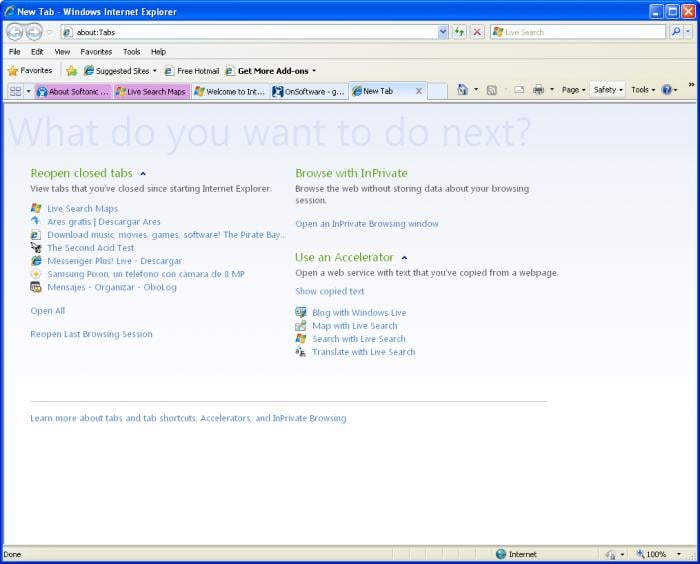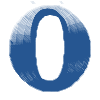Internet Explorer 8
An internet browser that was created by Microsoft
- Category Web browsers
- Program license Free
- Version 8.0.6001.18702
- Size 16.88 MB
- Works under: Windows Vista
- Program available in English
- Program by Microsoft
Finding the right web browser can be challenging, but Internet Explorer 8 comes with many of the features you want in one convenient package.
Whether you use a browser like Firefox, you probably used IE in the past. It is the default browser for Windows devices and comes installed on millions of those devices every year. After listening to the complaints that users had, Microsoft worked hard to create Internet Explorer 8, which comes with more of the features that you want in a web browser.
The first thing you'll notice is the simple address bar at the very top. Type in the URL of any site in that bar to access that site. If you visited the site in the past, IE 8 will remember it and show you the URL in a pop down window underneath the address bar. Using the drop down menu at the top of the screen helps you access tools and extra features. Those tools let you bookmark a single window or an entire row of tabs, print the page you're on, zoom in on the page and do plenty of other things.
One of the newer features found on IE 8 is an accelerator. When you want to learn more about a term or word, simply highlight it, right click on your mouse and choose the option to search. Though this feature is common on other browsers, it is available for the first time on IE 8. Users also like the web slices that let them view updated information without loading a full page. If you want to see if the temperature in your area changed in the last hour, you can view a web slice to see The Weather Channel website without viewing the full site.
Another helpful feature is its SmartScreen filter. If IE 8 recognizes a site has fraudulent or harmful, it will keep you from loading that page, which cuts down on your risks of losing confidential information or accidentally installing a virus on your computer. If you share your computer with other people, you'll love the inPrivate Browsing feature. This lets you search the web, view sites and even download content without others seeing that info in the computer's history. Suggested sites is also helpful. With this feature, IE 8 will show you a list of sites that you might like based on your most recent online activity.
There are some issues with IE 8 though. Its web slices and similar services record and monitor your activity for Microsoft and remain tied to your account. When it suggests sites for you, you may face privacy issues with the site already knowing info about you. Some also dislike the amount of space that it takes up in comparison to other web browsers. Despite its flaws, Internet Explorer 8 improves on the last edition.
Pros:
- Looks similar to previous editions to help older users
- Offers a private browsing mode for shared computers
- Allows users to open multiple tabs without experiencing a slow down
- Hidden tools provide a cleaner browsing window
- New privacy features protect against online hazards
Cons:
- Does not allow you to manage your downloads
- Uses more hard drive space than other browsers do
- May cause some privacy issues
- More basic than its competitors
- Lacks modern browsing features